About the Hartley’s Portal
The Hartley’s Portal is designed to allow our clients – owners and committees alike – to have better access to documentation, financial dashboards and more.
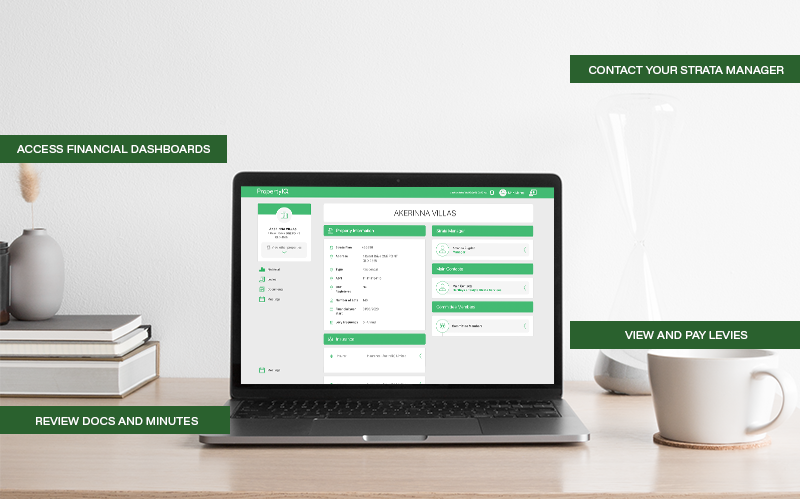
FAQ
Curious about Hartley’s Portal?
Access Information
How can I get access to the online portal?
To request access to the portal, please submit this form.
I have forgotten my password – how can I log in?
Click on ‘forgotten password’ under the log in section and it will send you a reset password link to your email address
I have forgotten my username – how do I find out what it is?
It is the email address where you received the portal invitation. If still unsure, contact us for assistance and we’ll be in touch.
I didn’t activate my new account in time, how do I get another invite?
Contact us and we will send you a new one. Make sure you set your password within 24 hours as the link expires in that time.
General Information
How do I download a document?
You can review a guide here. PIQ Guide (page 21)
How can I get access to a document not on the portal?
Contact us and we’ll be in touch.
Where are the notices/minutes for meetings?
In the Documents area, under Meetings
How can I view copies of paid invoices?
In the Documents area, under Financials
Financial Information
Where can I get a copy of the most recent financials?
You can review this guide to follow how to request financial reports: PIQ Guide (page 17)
Levies
Can I see what levies are due or in arrears?
Yes. Go to Levies and you will see your account ledger. You can also download a statement. Follow this guide: PIQ Guide (page 18)
How can I get a copy of my levy notice?
Go to Documents and then select Lot. All your levy notices and receipts are stored here.
Can I pay my levies directly from the portal?
Yes! If you would like to pay via DEFT, go to Levies, then click on ‘Pay with DEFT’ which will take you to the DEFT website.
